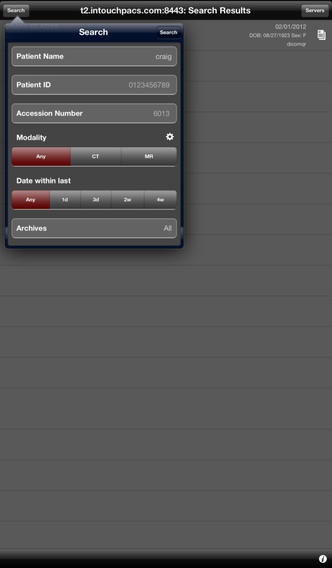SurePACS 3.1.4
Continue to app
Free Version
Publisher Description
SurePACS by InTouch Health is an integrated Telemedicine clinical work flow tool designed to bring patient imaging right to the finger tips of a remote physician. SurePACS is the only product that delivers anytime, anywhere full-functionality advanced visualization of medical images without storing patient data on the mobile device. Eliminating the need for confidential patient information to be retained on the device provides clinicians instant access and eliminates data security concerns. Ubiquitous access to 2D, 3D and MIP/MPR viewing of CT and MR images make SurePACS uniquely suited to deliver telemedicine care. Support for both Wi-Fi and cellular data networks allows for cost-effective delivery of world-class care to even the most remote patient populations. Now 510(k) cleared for primary diagnostic use by the FDA! Note: This product requires access to a configured InTouch Health SurePACS Server. Product feature highlights: 2D: Dynamic win/lvl and viewing presets Cine: High-performance scrolling 3D: Fully-interactive navigation MIP: Slab viewing (up to 50mm) MPR: Standard anatomical orientations Worklist: Recent studies list and search Network: Wi-Fi and 3G support Product requirements: Access to a InTouch Health StrokeRESPOND and InTouch Health SurePACS Server Indications for Use: Please refer to User Guide embedded in the application for detailed Indications for Use statement and precautions
Requires iOS 5.0 or later. Compatible with iPhone, iPad, and iPod touch.
About SurePACS
SurePACS is a free app for iOS published in the Health & Nutrition list of apps, part of Home & Hobby.
The company that develops SurePACS is InTouch Technologies, Inc. The latest version released by its developer is 3.1.4.
To install SurePACS on your iOS device, just click the green Continue To App button above to start the installation process. The app is listed on our website since 2013-03-08 and was downloaded 6 times. We have already checked if the download link is safe, however for your own protection we recommend that you scan the downloaded app with your antivirus. Your antivirus may detect the SurePACS as malware if the download link is broken.
How to install SurePACS on your iOS device:
- Click on the Continue To App button on our website. This will redirect you to the App Store.
- Once the SurePACS is shown in the iTunes listing of your iOS device, you can start its download and installation. Tap on the GET button to the right of the app to start downloading it.
- If you are not logged-in the iOS appstore app, you'll be prompted for your your Apple ID and/or password.
- After SurePACS is downloaded, you'll see an INSTALL button to the right. Tap on it to start the actual installation of the iOS app.
- Once installation is finished you can tap on the OPEN button to start it. Its icon will also be added to your device home screen.